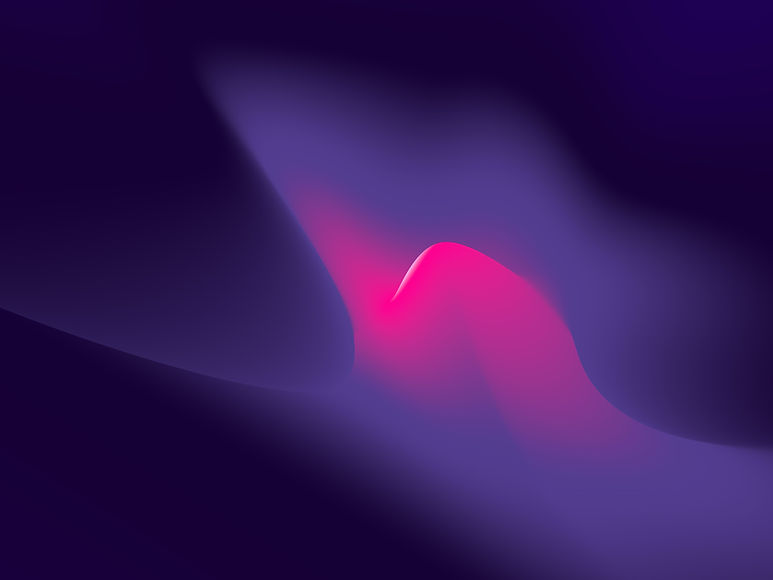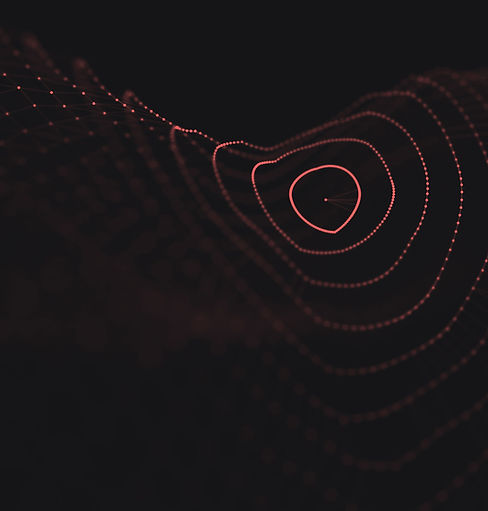
Introduction
Developing up-to-day online and blended learning solutions - a student response system in the video communication platform, multimedia courseswares with VR/AR technology and gamified elements, to enhance student’s interest, engagement, and performance


The e-Learning Practicum Scheme
E-learning Practicum:
Using uReply or Crio to facilitate classroom interaction
The key objectives of this new scheme are:
Improve classroom interaction and students active learning via promoting the effective use of a well-established student response system (uReply)
Provide technical and pedagogical support for colleagues who are interested in using well-validated E-Learning tools.
-
A total of 21 teachers (from more than 10 departments) were involved in this scheme in 2021/2022.
HKSYU:
-
Management Information Systems
-
Principles & Practice of Management
-
Management Information Systems
-
Consumer Behavior
-
The Introductory Chinese Language Cours
-
Li Bai and Du Fu's Poetry
-
Theories & Systems in Counselling and Psychotherapy
-
Ethics: Professional Issues and Personal Awareness
-
Research Methods in Counselling Psychology
-
Intermediate Microeconomics
-
Introduction to Cultural Studies
-
English Writing
(ACCT 130)
(BUS 120)
(BUS 307)
(BUS 360)
(CHI 100)
(CHI 468)
(COUN 200)
(COUN 330)
(CP 516)
(ECON 203)
(ENG 153)
(ENG 211)
-
Sociolinguistics
-
Literature, Culture and Ecological Ethics
-
Intercultural Communication
-
Science, File and Fiction
-
Commercial Dispute Resolution
-
Lifespan Developmental Psychology
-
Sensation and Perception
-
Introduction to Statistics
-
Hong Kong Society and Culture
-
Contemporary Consumer and the Changing Communit
-
Film, Television and Society
-
Principles of Sociology
(ENG 250)
(ENG 406)
(GEB 203)
(GED 203)
(LAW 314)
(PSY 120)
(PSY 217)
(SOC 108)
(SOC 208)
(SOC 412)
(SOC 415)
(SW 120)

HKSYU: BUS 360 CONSUMER BEHAVIOUR

HKSYU: BUS 307 MANAGEMNET INFORMATION SYSTEMS


Tips for Effective Blended Teaching
Good Practice of blended learning defined
Blended learning (also known as hybrid learning) is a method of teaching that integrates technology and digital media with traditional instructor-led classroom activities, giving students more flexibility to customize their learning experiences.
Although there are 4 basic models of blended learning (for more information, please visit Blended Learning Universe), the possibilities are endless when it comes to the ways in which instructional technologies can be blended into a teacher’s pedagogical approach. The flipped classroom, for example, is one type of blended learning model in which students view lecture material prior to class, then spend class time engaging in exercises under the supervision of the teacher.
In general, blended learning includes the following elements:
Some learning happens online in a format where the student has control over the path and pace at which they engage with content
Some learning happens in an instructor-led classroom
Online and in-person learning are complementary, creating a truly integrated learning environment
Blended Learning Is Not Simply Mixing Technology and Teaching
Blended courses include a mix of both face-to-face, instructor-led learning, and online or digital course components that give students some control over path and pace. Blended learning is not a completely online course or a lecture course that is broadcast online. It also does not include course changes that simply swap analog tools for digital ones. In blended learning, the in-person and online elements work together to create a richer learning experience and do not simply duplicate course content in varying formats.


Which Technologies Are Used in Blended Learning Courses?
Learning management systems, in-class response systems, adaptive learning platforms, tablets, smartphones, learning analytics and more — the landscape of blended learning tools and technologies is not only vast but also still evolving. The most common technology used in blended learning, however, has been and remains to be video.
Using Video in Blended Learning Environments
For many educators, video is the primary delivery vehicle for blended learning content.
For example, flipped classrooms require students to review lecture materials prior to class. Most often this involves teachers or trainers recording short video lectures that typically include a screen recording of slides, a webcam recording of the teacher, a video of a demonstration — or a combination of the three. The video is typically then shared with students through a learning management system (LMS) or video content management system (Video CMS).
In other blended learning courses, instructors record videos for use as supplemental course material, designed to help students with more challenging concepts, or for those that wish to deepen their understanding of the subject. Alternatively, instructors can record tutorials to introduce students to software or equipment that will be used in subsequent classes.
ATLC Workshop: Technology In Teaching Series
Effective Online Pedagogy
By Dr. Fred KU Associate Dean (Undergraduate Studies) Co-Director of Integrated BBA Program CUHK Business School
Tips for effective blended teaching:

-
Provide a clear instruction. What do students need to read, watch, and write? How much should they write? How do they set it out? Be clear about what you expect to see in their work. What key knowledge and skills does it need to demonstrate? Set it out as simply and concisely as possible.
-
Keep passages of text and videos short. Concentration declines very quickly online, particularly with the distractions of social media close at hand. Students generally need more ‘chunking’ of information online than they do face to face.
-
Feedback keeps students engaged and builds a sense of connection. Timeliness is difficult but particularly important. Screen-casting can be very effective for formative feedback. Aim to keep it as natural as possible and maintain authentic connections with students. This is more important than producing a perfect screencast.
-
Discussion or forum tasks need responses. This can be from teachers or other classmates - students will generally give up if they feel no one is reading or viewing what they have said.
-
Checklists help students to organize their thinking and their time.
-
Avoid getting lost in fancy tools. Keep the emphasis on teaching and learning, not the bells and whistles. There are a lot of amazing resources available and the wheel doesn’t need to be reinvented.
-
Provide scaffolded research tasks. The internet can be overwhelming without guidance. Project-based learning provides strong opportunities for differentiation.
-
Build-in self-assessment and reflection activities for students
-
It can be difficult learning online and it’s ok to admit that. Be available to provide support when needed. Remote doesn’t have to mean alone.
-
Encourage presentation of work in a variety of formats.